1 简介
- 对于数据访问层,无论是SQL还是NoSQL,SpringBoot默认采用整合SpringData的方式进行统一处理,添加大量自动配置,屏蔽了很多设置 。引入各种xxxTemplate、xxxRepository来简化我们对数据访问层的操作。
- 对于我们来说只需要进行简单的设置即可。
2 整合基本JDBC和数据源
2.1 导入相关jar包的maven坐标
<dependency>
<groupId>org.springframework.boot</groupId>
<artifactId>spring-boot-starter-web</artifactId>
</dependency>
<dependency>
<groupId>org.springframework.boot</groupId>
<artifactId>spring-boot-starter-jdbc</artifactId>
</dependency>
<dependency>
<groupId>mysql</groupId>
<artifactId>mysql-connector-java</artifactId>
</dependency>
<dependency>
<groupId>org.springframework.boot</groupId>
<artifactId>spring-boot-starter-thymeleaf</artifactId>
</dependency>
<dependency>
<groupId>org.springframework.boot</groupId>
<artifactId>spring-boot-starter-test</artifactId>
<scope>test</scope>
</dependency>
2.2 配置application.yml
spring:
datasource:
username: root
password: 123456
url: jdbc:mysql://192.168.179.100:3306/test?useUnicode=true&characterEncoding=UTF-8&autoReconnect=true&useSSL=false&serverTimezone=GMT%2B8&allowPublicKeyRetrieval=true&nullCatalogMeansCurrent=true
driver-class-name: com.mysql.jdbc.Driver
-
默认使用的数据源是org.apache.tomcat.jdbc.pool.DataSource。
-
数据源的相关配置都在DataSourceProperties里面。
-
自动配置原理。
-
参考org.springframework.boot.autoconfigure.jdbc.DataSourceConfiguration,根据配置创建数据源,默认使用Tomcat连接池,可以使用spring.datasource.type指定自定义的数据源类型。
abstract class DataSourceConfiguration {
/**
* Tomcat Pool DataSource configuration.
*/
@ConditionalOnClass(org.apache.tomcat.jdbc.pool.DataSource.class)
@ConditionalOnProperty(name = "spring.datasource.type", havingValue = "org.apache.tomcat.jdbc.pool.DataSource", matchIfMissing = true)
static class Tomcat extends DataSourceConfiguration {
@Bean
@ConfigurationProperties(prefix = "spring.datasource.tomcat")
public org.apache.tomcat.jdbc.pool.DataSource dataSource(
DataSourceProperties properties) {
org.apache.tomcat.jdbc.pool.DataSource dataSource = createDataSource(
properties, org.apache.tomcat.jdbc.pool.DataSource.class);
DatabaseDriver databaseDriver = DatabaseDriver
.fromJdbcUrl(properties.determineUrl());
String validationQuery = databaseDriver.getValidationQuery();
if (validationQuery != null) {
dataSource.setTestOnBorrow(true);
dataSource.setValidationQuery(validationQuery);
}
return dataSource;
}
}
/**
* Hikari DataSource configuration.
*/
@ConditionalOnClass(HikariDataSource.class)
@ConditionalOnProperty(name = "spring.datasource.type", havingValue = "com.zaxxer.hikari.HikariDataSource", matchIfMissing = true)
static class Hikari extends DataSourceConfiguration {
@Bean
@ConfigurationProperties(prefix = "spring.datasource.hikari")
public HikariDataSource dataSource(DataSourceProperties properties) {
return createDataSource(properties, HikariDataSource.class);
}
}
/**
* DBCP DataSource configuration.
*
* @deprecated as of 1.5 in favor of DBCP2
*/
@ConditionalOnClass(org.apache.commons.dbcp.BasicDataSource.class)
@ConditionalOnProperty(name = "spring.datasource.type", havingValue = "org.apache.commons.dbcp.BasicDataSource", matchIfMissing = true)
@Deprecated
static class Dbcp extends DataSourceConfiguration {
@Bean
@ConfigurationProperties(prefix = "spring.datasource.dbcp")
public org.apache.commons.dbcp.BasicDataSource dataSource(
DataSourceProperties properties) {
org.apache.commons.dbcp.BasicDataSource dataSource = createDataSource(
properties, org.apache.commons.dbcp.BasicDataSource.class);
DatabaseDriver databaseDriver = DatabaseDriver
.fromJdbcUrl(properties.determineUrl());
String validationQuery = databaseDriver.getValidationQuery();
if (validationQuery != null) {
dataSource.setTestOnBorrow(true);
dataSource.setValidationQuery(validationQuery);
}
return dataSource;
}
}
/**
* DBCP DataSource configuration.
*/
@ConditionalOnClass(org.apache.commons.dbcp2.BasicDataSource.class)
@ConditionalOnProperty(name = "spring.datasource.type", havingValue = "org.apache.commons.dbcp2.BasicDataSource", matchIfMissing = true)
static class Dbcp2 extends DataSourceConfiguration {
@Bean
@ConfigurationProperties(prefix = "spring.datasource.dbcp2")
public org.apache.commons.dbcp2.BasicDataSource dataSource(
DataSourceProperties properties) {
return createDataSource(properties,
org.apache.commons.dbcp2.BasicDataSource.class);
}
}
//其他略
}
-
SpringBoot默认支持org.apache.tomcat.jdbc.pool.DataSource、HikariDataSource、org.apache.commons.dbcp.BasicDataSource和org.apache.commons.dbcp2.BasicDataSource数据源。
-
自定义数据源类型:
abstract class DataSourceConfiguration {
/**
* Generic DataSource configuration.
*/
@ConditionalOnMissingBean(DataSource.class)
@ConditionalOnProperty(name = "spring.datasource.type")
static class Generic {
@Bean
public DataSource dataSource(DataSourceProperties properties) {
return properties.initializeDataSourceBuilder().build();
}
}
//其他略
}
-
DataSourceInitializer是ApplicationListener,其作用是:
-
- ①运行建表语句,sql脚本的规则是schema-*.sql。
-
- ②运行插入数据的语句,sql脚本的规则是data-*.sql。
@Configuration
@ConditionalOnClass({ DataSource.class, EmbeddedDatabaseType.class })
@EnableConfigurationProperties(DataSourceProperties.class)
@Import({ Registrar.class, DataSourcePoolMetadataProvidersConfiguration.class })
public class DataSourceAutoConfiguration {
@Bean
@ConditionalOnMissingBean
public DataSourceInitializer dataSourceInitializer(DataSourceProperties properties,
ApplicationContext applicationContext) {
return new DataSourceInitializer(properties, applicationContext);
}
//其他略
}
- 自动配置了JdbcTemplate和NamedParameterJdbcTemplate,用来操作数据库。
package org.springframework.boot.autoconfigure.jdbc;
import javax.sql.DataSource;
import org.springframework.boot.autoconfigure.AutoConfigureAfter;
import org.springframework.boot.autoconfigure.EnableAutoConfiguration;
import org.springframework.boot.autoconfigure.condition.ConditionalOnClass;
import org.springframework.boot.autoconfigure.condition.ConditionalOnMissingBean;
import org.springframework.boot.autoconfigure.condition.ConditionalOnSingleCandidate;
import org.springframework.context.annotation.Bean;
import org.springframework.context.annotation.Configuration;
import org.springframework.context.annotation.Primary;
import org.springframework.jdbc.core.JdbcOperations;
import org.springframework.jdbc.core.JdbcTemplate;
import org.springframework.jdbc.core.namedparam.NamedParameterJdbcOperations;
import org.springframework.jdbc.core.namedparam.NamedParameterJdbcTemplate;
@Configuration
@ConditionalOnClass({ DataSource.class, JdbcTemplate.class })
@ConditionalOnSingleCandidate(DataSource.class)
@AutoConfigureAfter(DataSourceAutoConfiguration.class)
public class JdbcTemplateAutoConfiguration {
private final DataSource dataSource;
public JdbcTemplateAutoConfiguration(DataSource dataSource) {
this.dataSource = dataSource;
}
@Bean
@Primary
@ConditionalOnMissingBean(JdbcOperations.class)
public JdbcTemplate jdbcTemplate() {
return new JdbcTemplate(this.dataSource);
}
@Bean
@Primary
@ConditionalOnMissingBean(NamedParameterJdbcOperations.class)
public NamedParameterJdbcTemplate namedParameterJdbcTemplate() {
return new NamedParameterJdbcTemplate(this.dataSource);
}
}
2.3 整合数据源Druid
2.3.1 引入druid
<dependency>
<groupId>com.alibaba</groupId>
<artifactId>druid-spring-boot-starter</artifactId>
<version>1.1.23</version>
</dependency>
spring:
datasource:
username: root
password: 123456
url: jdbc:mysql://192.168.64.101:3306/test?useUnicode=true&characterEncoding=UTF-8&autoReconnect=true&useSSL=false&serverTimezone=GMT%2B8&allowPublicKeyRetrieval=true&nullCatalogMeansCurrent=true
driver-class-name: com.mysql.jdbc.Driver
type: com.alibaba.druid.pool.DruidDataSource
# 数据源的其他配置
druid:
# 初始化
initial-size: 5
# 最小
min-idle: 5
# 最大
max-active: 20
# 连接等待超时时间
max-wait: 60000
# 配置间隔多久才进行一次检测,检测需要关闭的空闲连接,单位是毫秒
time-between-eviction-runs-millis: 60000
# 配置一个连接在池中最小生存的时间,单位是毫秒
min-evictable-idle-time-millis: 300000
validation-query: SELECT 1 FROM DUAL
test-on-borrow: false
test-while-idle: true
test-on-return: false
# 打开PSCache,并且指定每个连接上PSCache的大小
pool-prepared-statements: true
max-pool-prepared-statement-per-connection-size: 20
# 配置监控统计拦截的filters,去掉后监控界面sql无法统计,'wall'用于防火墙
filters: stat,wall,log4j
#合并多个DruidDataSource的监控数据
use-global-data-source-stat: true
# 通过connectProperties属性来打开mergeSql功能;慢SQL记录
connection-properties: druid.stat.mergeSql=true;druid.stat.slowSqlMillis=5000
# 配置DruidStatFilter
web-stat-filter:
enabled: true
url-pattern: "/*"
exclusions: "*.js,*.gif,*.jpg,*.bmp,*.png,*.css,*.ico,/druid/*"
# 配置DruidStatViewServlet
stat-view-servlet:
enabled: true
url-pattern: "/druid/*"
# IP白名单(没有配置或者为空,则允许所有访问)
# allow:
# IP黑名单 (存在共同时,deny优先于allow)
# deny:
# 禁用HTML页面上的“Reset All”功能
reset-enable: false
# 登录名
login-username: admin
# 登录密码
login-password: 123456
3 整合Mybatis
3.1 导入相关jar包的Maven坐标
<dependency>
<groupId>org.springframework.boot</groupId>
<artifactId>spring-boot-configuration-processor</artifactId>
<optional>true</optional>
</dependency>
<dependency>
<groupId>mysql</groupId>
<artifactId>mysql-connector-java</artifactId>
</dependency>
<dependency>
<groupId>org.springframework.boot</groupId>
<artifactId>spring-boot-starter-data-jpa</artifactId>
</dependency>
<dependency>
<groupId>org.springframework.boot</groupId>
<artifactId>spring-boot-starter-jdbc</artifactId>
</dependency>
<dependency>
<groupId>org.springframework.boot</groupId>
<artifactId>spring-boot-starter-test</artifactId>
<scope>test</scope>
</dependency>
<dependency>
<groupId>org.springframework.boot</groupId>
<artifactId>spring-boot-starter-web</artifactId>
</dependency>
<dependency>
<groupId>com.alibaba</groupId>
<artifactId>druid-spring-boot-starter</artifactId>
<version>1.1.23</version>
</dependency>
<dependency>
<groupId>org.springframework.boot</groupId>
<artifactId>spring-boot-starter-thymeleaf</artifactId>
</dependency>
<dependency>
<groupId>org.mybatis.spring.boot</groupId>
<artifactId>mybatis-spring-boot-starter</artifactId>
<version>2.1.3</version>
</dependency>
3.2 sql脚本
DROP TABLE IF EXISTS `employee`;
CREATE TABLE `employee` (
`id` int(11) NOT NULL AUTO_INCREMENT,
`name` varchar(255) CHARACTER SET utf8mb4 COLLATE utf8mb4_general_ci NULL DEFAULT NULL,
`gender` varchar(255) CHARACTER SET utf8mb4 COLLATE utf8mb4_general_ci NULL DEFAULT NULL,
PRIMARY KEY (`id`) USING BTREE
) ENGINE = InnoDB AUTO_INCREMENT = 1 CHARACTER SET = utf8mb4 COLLATE = utf8mb4_general_ci ROW_FORMAT = Dynamic;
3.3 创建JavaBean
package top.open1024.springboot.domain;
public class Employee {
private Integer id;
private String name;
private String gender;
public Integer getId() {
return id;
}
public void setId(Integer id) {
this.id = id;
}
public String getName() {
return name;
}
public void setName(String name) {
this.name = name;
}
public String getGender() {
return gender;
}
public void setGender(String gender) {
this.gender = gender;
}
@Override
public String toString() {
return "Employee{" +
"id=" + id +
", name='" + name + '\'' +
", gender='" + gender + '\'' +
'}';
}
}
3.4 注解版
- 创建Mapper接口:
package top.open1024.springboot.mapper;
import top.open1024.springboot.domain.Employee;
import org.apache.ibatis.annotations.Insert;
import org.apache.ibatis.annotations.Mapper;
import org.apache.ibatis.annotations.Options;
//指定这是一个操作数据库的Mapper
@Mapper
public interface EmployeeMapper {
@Options(useGeneratedKeys = true,keyProperty = "id")
@Insert("INSERT into `employee` (`name`,`gender`) values (#{name},#{gender})")
void save(Employee employee);
}
- 在SpringBoot的启动类上加上@MapperScan注解,指定Mapper接口所在的包名
package top.open1024.springboot;
import org.mybatis.spring.annotation.MapperScan;
import org.springframework.boot.SpringApplication;
import org.springframework.boot.autoconfigure.SpringBootApplication;
import org.springframework.boot.web.servlet.ServletComponentScan;
/**
* 主程序,用来启动SpringBoot应用
*/
@SpringBootApplication
@ServletComponentScan
//指定扫描的Mapper接口的包名
@MapperScan(basePackages = "top.open1024.springboot.mapper")
public class WebApplication {
public static void main(String[] args) {
SpringApplication.run(WebApplication.class, args);
}
}
- 自定义Mybatis规则:
package top.open1024.springboot.config;
import org.mybatis.spring.boot.autoconfigure.ConfigurationCustomizer;
import org.springframework.context.annotation.Bean;
import org.springframework.context.annotation.Configuration;
@Configuration
public class MybatisConfig {
@Bean
public ConfigurationCustomizer configurationCustomizer() {
return (configuration)->{
//开启驼峰命名
configuration.setMapUnderscoreToCamelCase(true);
};
}
}
- 测试:
package top.open1024.springboot;
import top.open1024.springboot.domain.Employee;
import top.open1024.springboot.mapper.EmployeeMapper;
import org.junit.Test;
import org.junit.runner.RunWith;
import org.springframework.beans.factory.annotation.Autowired;
import org.springframework.boot.test.context.SpringBootTest;
import org.springframework.test.context.junit4.SpringRunner;
@RunWith(SpringRunner.class)
@SpringBootTest
public class SpringbootApplicationTests {
@Autowired
private EmployeeMapper employeeMapper;
@Test
public void test() {
Employee employee = new Employee();
employee.setName("张三");
employee.setGender("男");
employeeMapper.save(employee);
System.out.println("employee = " + employee);
}
}
3.5 配置版
- 编写EmployeeMapper接口:
package top.open1024.springboot.mapper;
import top.open1024.springboot.domain.Employee;
import org.apache.ibatis.annotations.Mapper;
//指定这是一个操作数据库的Mapper
@Mapper
public interface EmployeeMapper {
void save( Employee employee);
}
- 编写mybatis-config.xml
<?xml version="1.0" encoding="UTF-8" ?>
<!DOCTYPE configuration
PUBLIC "-//mybatis.org//DTD Config 3.0//EN"
"http://mybatis.org/dtd/mybatis-3-config.dtd">
<configuration>
<settings>
<setting name="mapUnderscoreToCamelCase" value="true"/>
</settings>
</configuration>
- 编写EmployeeMapper.xml
<?xml version="1.0" encoding="UTF-8" ?>
<!DOCTYPE mapper
PUBLIC "-//mybatis.org//DTD Mapper 3.0//EN"
"http://mybatis.org/dtd/mybatis-3-mapper.dtd">
<mapper namespace="top.open1024.springboot.mapper.EmployeeMapper">
<insert id="save" parameterType="top.open1024.springboot.domain.Employee" useGeneratedKeys="true" keyProperty="id">
INSERT INTO `employee`(`name`,`gender`)
VALUES (#{name},#{gender})
</insert>
</mapper>
- application.yml
spring:
# 数据源
datasource:
username: root
password: 123456
url: jdbc:mysql://192.168.64.101:3306/test?useUnicode=true&characterEncoding=UTF-8&autoReconnect=true&useSSL=false&serverTimezone=GMT%2B8&allowPublicKeyRetrieval=true&nullCatalogMeansCurrent=true
driver-class-name: com.mysql.jdbc.Driver
type: com.alibaba.druid.pool.DruidDataSource
# 数据源的其他配置
druid:
# 初始化
initial-size: 5
# 最小
min-idle: 5
# 最大
max-active: 20
# 连接等待超时时间
max-wait: 60000
# 配置间隔多久才进行一次检测,检测需要关闭的空闲连接,单位是毫秒
time-between-eviction-runs-millis: 60000
# 配置一个连接在池中最小生存的时间,单位是毫秒
min-evictable-idle-time-millis: 300000
validation-query: SELECT 1 FROM DUAL
test-on-borrow: false
test-while-idle: true
test-on-return: false
# 打开PSCache,并且指定每个连接上PSCache的大小
pool-prepared-statements: true
max-pool-prepared-statement-per-connection-size: 20
# 配置监控统计拦截的filters,去掉后监控界面sql无法统计,'wall'用于防火墙
filters: stat,wall,log4j
#合并多个DruidDataSource的监控数据
use-global-data-source-stat: true
# 通过connectProperties属性来打开mergeSql功能;慢SQL记录
connection-properties: druid.stat.mergeSql=true;druid.stat.slowSqlMillis=5000
# 配置DruidStatFilter
web-stat-filter:
enabled: true
url-pattern: "/*"
exclusions: "*.js,*.gif,*.jpg,*.bmp,*.png,*.css,*.ico,/druid/*"
# 配置DruidStatViewServlet
stat-view-servlet:
enabled: true
url-pattern: "/druid/*"
# IP白名单(没有配置或者为空,则允许所有访问)
# allow:
# IP黑名单 (存在共同时,deny优先于allow)
# deny:
# 禁用HTML页面上的“Reset All”功能
reset-enable: false
# 登录名
login-username: admin
# 登录密码
login-password: 123456
mybatis:
mapper-locations: classpath:com/sunxiaping/springboot/mapper/*.xml
config-location: classpath:mybatis-config.xml
- 测试:
package top.open1024.springboot;
import top.open1024.springboot.domain.Employee;
import top.open1024.springboot.mapper.EmployeeMapper;
import org.junit.Test;
import org.junit.runner.RunWith;
import org.springframework.beans.factory.annotation.Autowired;
import org.springframework.boot.test.context.SpringBootTest;
import org.springframework.test.context.junit4.SpringRunner;
@RunWith(SpringRunner.class)
@SpringBootTest
public class SpringbootApplicationTests {
@Autowired
private EmployeeMapper employeeMapper;
@Test
public void test() {
Employee employee = new Employee();
employee.setName("张三");
employee.setGender("男");
employeeMapper.save(employee);
System.out.println("employee = " + employee);
}
}
4 整合JPA
4.1 导入相关jar包的Maven坐标
<dependency>
<groupId>org.springframework.boot</groupId>
<artifactId>spring-boot-configuration-processor</artifactId>
<optional>true</optional>
</dependency>
<dependency>
<groupId>mysql</groupId>
<artifactId>mysql-connector-java</artifactId>
</dependency>
<dependency>
<groupId>org.springframework.boot</groupId>
<artifactId>spring-boot-starter-data-jpa</artifactId>
</dependency>
<dependency>
<groupId>org.springframework.boot</groupId>
<artifactId>spring-boot-starter-jdbc</artifactId>
</dependency>
<dependency>
<groupId>org.springframework.boot</groupId>
<artifactId>spring-boot-starter-test</artifactId>
<scope>test</scope>
</dependency>
<dependency>
<groupId>org.springframework.boot</groupId>
<artifactId>spring-boot-starter-web</artifactId>
</dependency>
<dependency>
<groupId>com.alibaba</groupId>
<artifactId>druid-spring-boot-starter</artifactId>
<version>1.1.23</version>
</dependency>
<dependency>
<groupId>org.springframework.boot</groupId>
<artifactId>spring-boot-starter-data-jpa</artifactId>
</dependency>
4.2 编写实体类
package top.open1024.springboot.domain;
import javax.persistence.*;
@Entity
@Table(name = "`employee`")
public class Employee {
@Id
@GeneratedValue(strategy = GenerationType.IDENTITY)
private Integer id;
@Column(name = "`name`")
private String name;
@Column(name = "`gender`")
private String gender;
public Integer getId() {
return id;
}
public void setId(Integer id) {
this.id = id;
}
public String getName() {
return name;
}
public void setName(String name) {
this.name = name;
}
public String getGender() {
return gender;
}
public void setGender(String gender) {
this.gender = gender;
}
@Override
public String toString() {
return "Employee{" +
"id=" + id +
", name='" + name + '\'' +
", gender='" + gender + '\'' +
'}';
}
}
4.3 编写application.yml
spring:
# 数据源
datasource:
username: root
password: 123456
url: jdbc:mysql://192.168.64.101:3306/test?useUnicode=true&characterEncoding=UTF-8&autoReconnect=true&useSSL=false&serverTimezone=GMT%2B8&allowPublicKeyRetrieval=true&nullCatalogMeansCurrent=true
driver-class-name: com.mysql.jdbc.Driver
type: com.alibaba.druid.pool.DruidDataSource
# 数据源的其他配置
druid:
# 初始化
initial-size: 5
# 最小
min-idle: 5
# 最大
max-active: 20
# 连接等待超时时间
max-wait: 60000
# 配置间隔多久才进行一次检测,检测需要关闭的空闲连接,单位是毫秒
time-between-eviction-runs-millis: 60000
# 配置一个连接在池中最小生存的时间,单位是毫秒
min-evictable-idle-time-millis: 300000
validation-query: SELECT 1 FROM DUAL
test-on-borrow: false
test-while-idle: true
test-on-return: false
# 打开PSCache,并且指定每个连接上PSCache的大小
pool-prepared-statements: true
max-pool-prepared-statement-per-connection-size: 20
# 配置监控统计拦截的filters,去掉后监控界面sql无法统计,'wall'用于防火墙
filters: stat,wall,log4j
#合并多个DruidDataSource的监控数据
use-global-data-source-stat: true
# 通过connectProperties属性来打开mergeSql功能;慢SQL记录
connection-properties: druid.stat.mergeSql=true;druid.stat.slowSqlMillis=5000
# 配置DruidStatFilter
web-stat-filter:
enabled: true
url-pattern: "/*"
exclusions: "*.js,*.gif,*.jpg,*.bmp,*.png,*.css,*.ico,/druid/*"
# 配置DruidStatViewServlet
stat-view-servlet:
enabled: true
url-pattern: "/druid/*"
# IP白名单(没有配置或者为空,则允许所有访问)
# allow:
# IP黑名单 (存在共同时,deny优先于allow)
# deny:
# 禁用HTML页面上的“Reset All”功能
reset-enable: false
# 登录名
login-username: admin
# 登录密码
login-password: 123456
jpa:
show-sql: true
open-in-view: true
hibernate:
ddl-auto: update
4.3 编写Repository
package top.open1024.springboot.repository;
import top.open1024.springboot.domain.Employee;
import org.springframework.data.jpa.repository.JpaRepository;
import org.springframework.data.jpa.repository.JpaSpecificationExecutor;
public interface EmployeeRepository extends JpaRepository<Employee,Integer>, JpaSpecificationExecutor<Employee> {
}
4.4 测试
package top.open1024.springboot;
import top.open1024.springboot.domain.Employee;
import top.open1024.springboot.repository.EmployeeRepository;
import org.junit.Test;
import org.junit.runner.RunWith;
import org.springframework.beans.factory.annotation.Autowired;
import org.springframework.boot.test.context.SpringBootTest;
import org.springframework.test.context.junit4.SpringRunner;
import java.util.List;
@RunWith(SpringRunner.class)
@SpringBootTest
public class SpringbootApplicationTests {
@Autowired
private EmployeeRepository employeeRepository;
@Test
public void test() {
System.out.println("employeeRepository = " + employeeRepository);
List<Employee> employeeList = employeeRepository.findAll();
System.out.println("employeeList = " + employeeList);
}
}

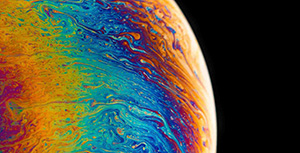

评论区